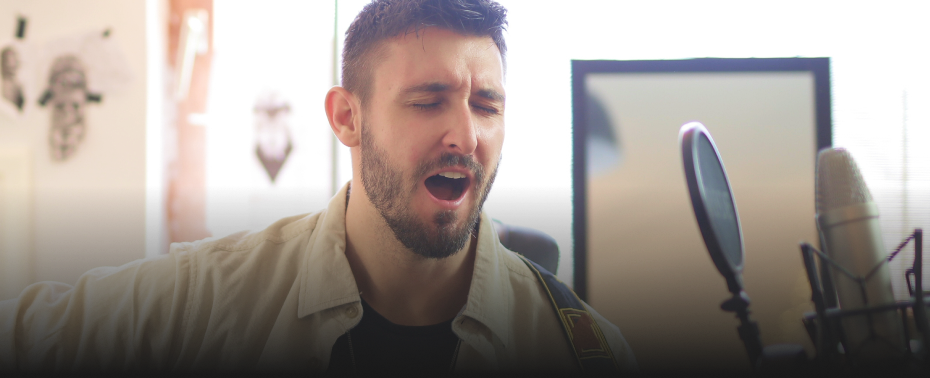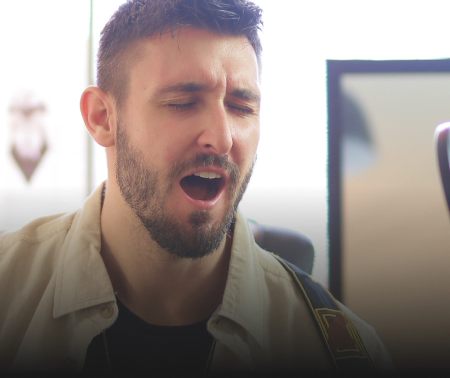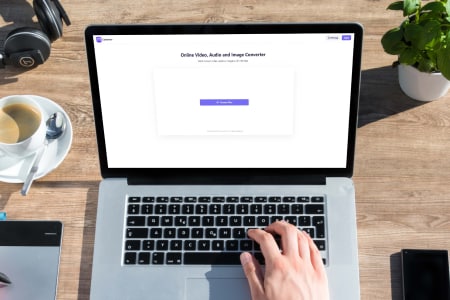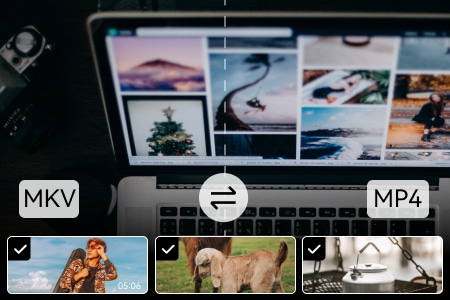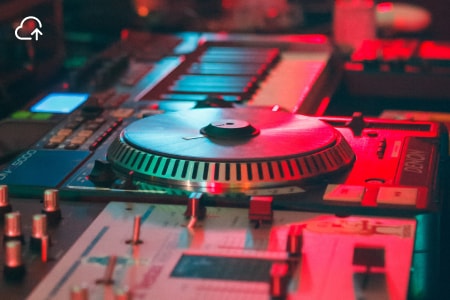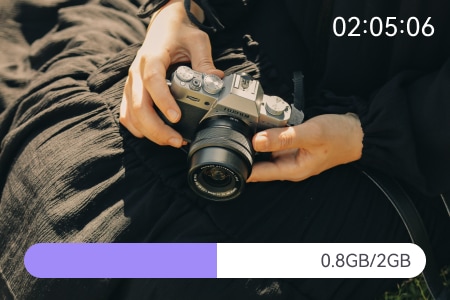Convert Your
Online
Easily and Fast
Media.io Converter is a versatile online tool for converting video, audio, and image files quickly and efficiently. Our lossless conversion technology will ensure a hassle-free media file conversion experience.


Convert Multimedia Files Easily in One Place
How to Convert Video, Audio, or Image Files Online?
Launch the Media.io Converter on your browser and click the "Choose Files" button to import one or more pictures, audio, and video files. You can add more files anytime before export for batch process.
Select the new file format you want. Then, you can adjust conversion parameters, such as file size, bitrate, and frame rate, and even trim a video to your liking.
Simply click on the "Convert" button to initiate a quick conversion process. Once the conversion is complete, click the "Download" button to retrieve your newly converted file.
Maximize Your Experience On Desktop Version
Enjoy better perfomance and rarely experience crashes
No longer need to consider file size and processing time constraints
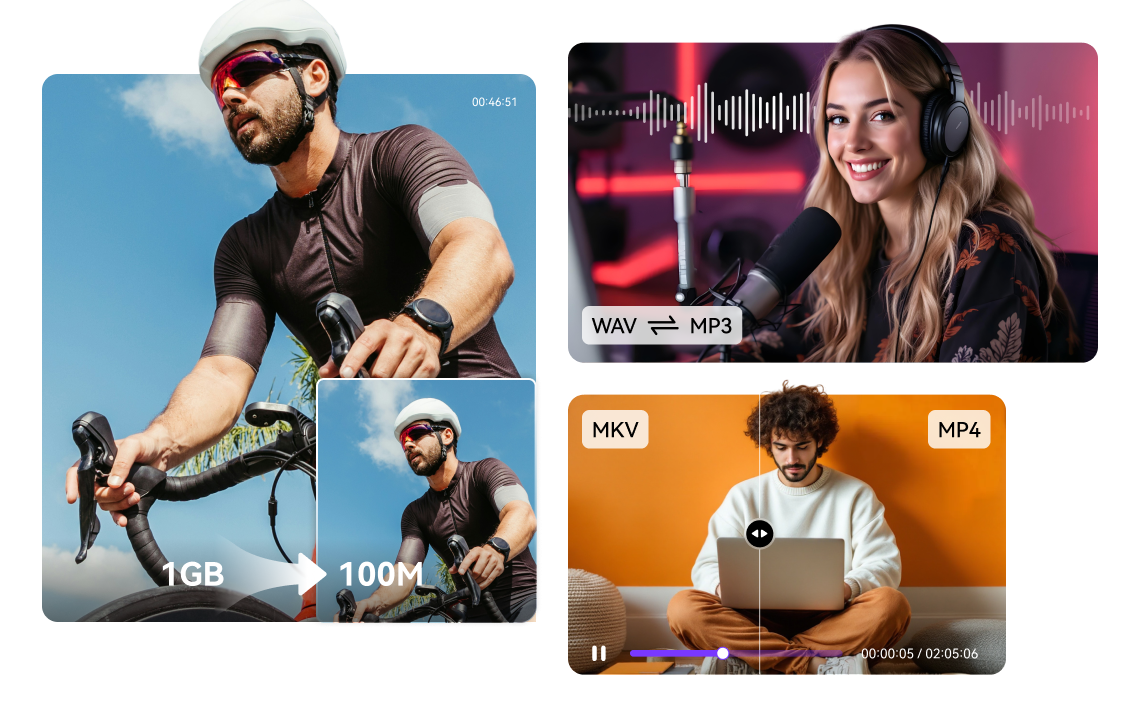
Fewer restrictions on Number of files behind local batch processing
Experience minimal impact from network factors
Why Can You Make Media.io Converter Your First Choice?
What do
people say about Media.io
Online Converter
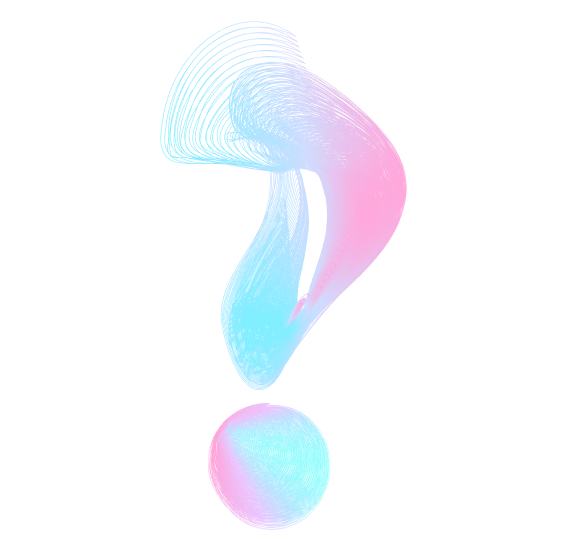
Frequently Asked Questions about
Online Converter
 What kind of file types can I convert using the
Media.io Converter?
What kind of file types can I convert using the
Media.io Converter?
 What kind of file types can I convert using the
Media.io Converter?
What kind of file types can I convert using the
Media.io Converter? Media.io converter supports image, audio, and video
conversion in one-stop processing and is compatible with over 30 multimedia file
formats.
Video: mp4, mov, mkv, m4v, flv, divx, avi, mpg, mpeg, vob, 3gp, 3g2,
wmv, asf, rm, rmvb, ogv, webm, dvr-ms, vro, mxf, mod, tod, f4v, mts, m2ts, m2t,
tp, trp, ts, dv, nsv, wtv
Audio: mp3, mp2, wav, m4a, m4b, m4r, ac3, mka, ape, aif, aiff, amr,
flac, au, cue, mpa, ap3, ra, ram, ogg, caf, wma, m4p
Image: jpg, png, bmp, gif, jpeg, tiff, ppm, arw, heic, webp, tga,
raw, dng, nef, cr2, ico, svg
 Can Media.io batch convert multiple files? Can I
upload several files at once?
Can Media.io batch convert multiple files? Can I
upload several files at once?
 Can Media.io batch convert multiple files? Can I
upload several files at once?
Can Media.io batch convert multiple files? Can I
upload several files at once?Our Converter has no limit on the number of files that can be uploaded. Becoming a paid user allows batch processing of up to 30 files at once (In the trial version, users can convert one video, one audio, and one image separately).
 How to convert videos online with Media.io
Converter?
How to convert videos online with Media.io
Converter?
 How to convert videos online with Media.io
Converter?
How to convert videos online with Media.io
Converter? The simple online conversion can be achieved in 3 steps:
Step 1: Import the video into the video converter interface.
Step 2: Click "convert" (if necessary, you can customize the video
conversion parameters).
Step 3: Preview the converted file after processing. Then, export it.
 Would there be any loss of quality after
conversion?
Would there be any loss of quality after
conversion?
 Would there be any loss of quality after
conversion?
Would there be any loss of quality after
conversion?Media.io Video Converter can ensure that your exported files are of the highest quality and support lossless conversion in high definition. You can choose the quality you want for both video and audio. If you increase the quality, it will also increase the file size. So the choice is in your hands - you can try different export options and keep the ones most suitable for your video and audio files.
 Can I resize the video to fit the requirements of
social media?
Can I resize the video to fit the requirements of
social media?
 Can I resize the video to fit the requirements of
social media?
Can I resize the video to fit the requirements of
social media?Of course, you can! You just need to import the video into the Media.io Converter, and you can either convert it using the default conversion ratio or manually adjust the desired file parameters and size.